

Do you want your very own 3d print but don’t have the CAD expertise needed for your perfect design?Don’t worry we have you covered!
From several incredible FREE designs and an unlimited amount of categories from gaming to jewellery we’ve curated a list of external resources where you can download or purchase designs that are ready for print. When selecting any of these resources remember to filter to the file types 3dm, .dae, .fbx, .obj, .ply or .stl.:
Our list of Resources:
Let us share with you our step-to-step guide on how you can get your very own file from one of our suggested extra resources without doing any of the designing work. Lets start with Grabcad one of our personal favourites!
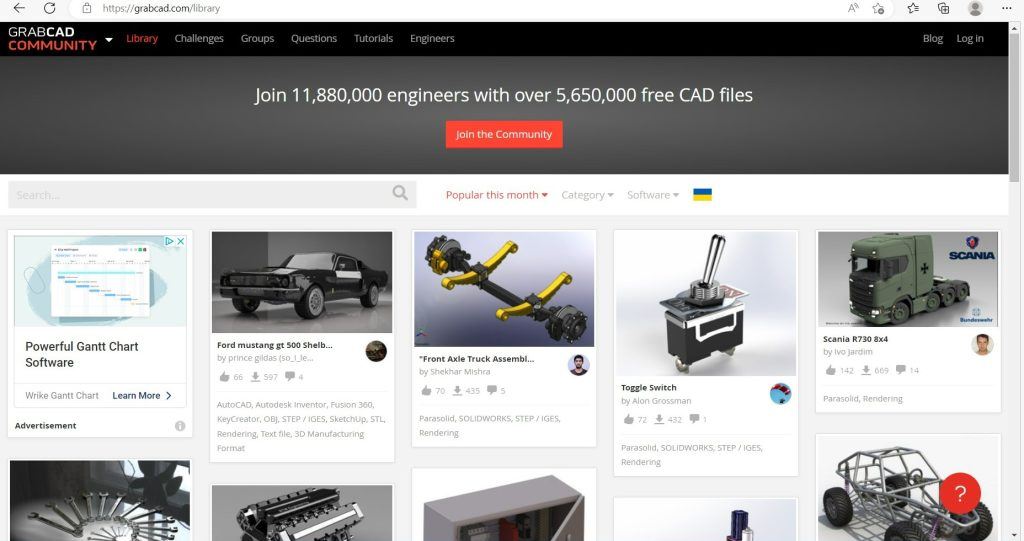
- Start by heading over to GrabCad’s website
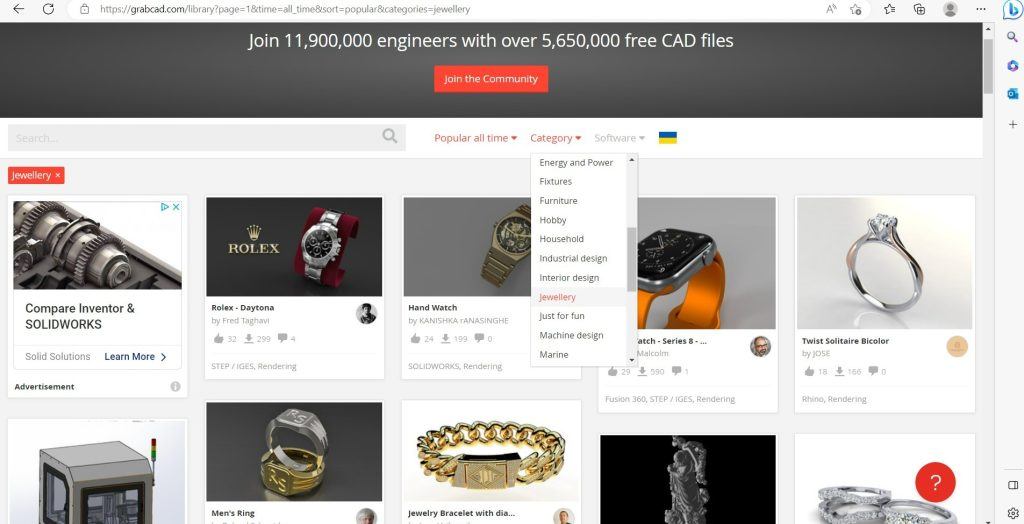
2. Begin browsing designs by selecting the category selection that you are interested in for example: Jewellery, you can also filter by seeing which designs have been most popular. If you have something more specific you are searching for you can also try to find it by using the search bar
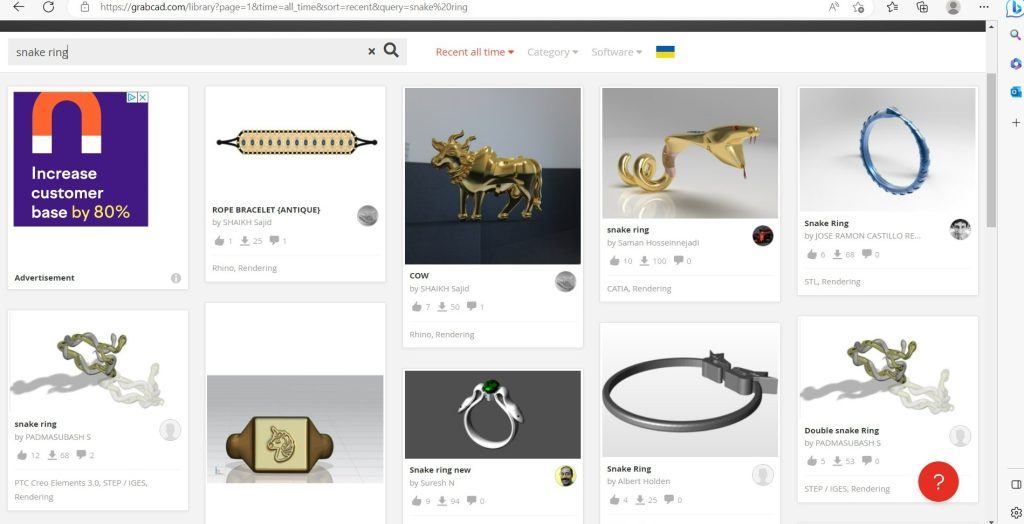
3. As an example we searched for a snake ring and were shown several options. After filtering the appropriate file types we found our perfect design!
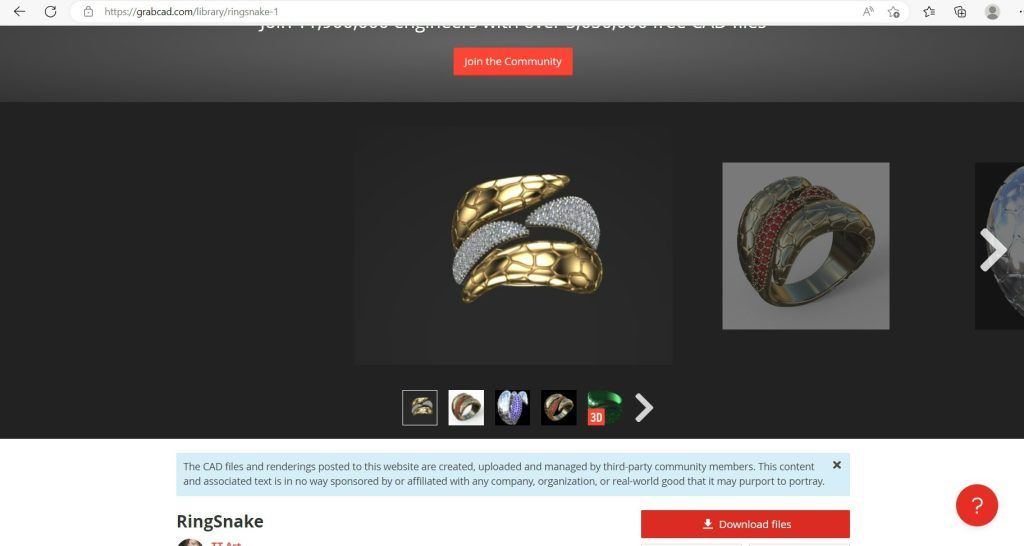
4. Select your design and click download file. You will be asked to sign up and make an account in order to do download the file.
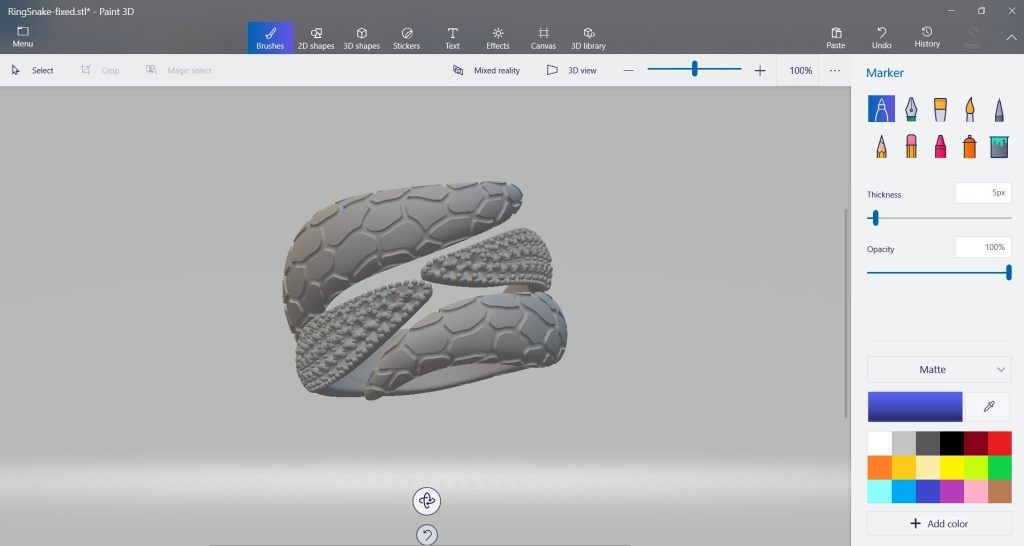
5. Once your logged in you can download your chosen design. This particular incredible ring was FREE of cost and it could be yours too by clicking here.
We also have this video tutorial you can watch to see how its done: How to get a 3D print from GrabCad 1 – YouTube


